Okay, so I’ve been messing around with Fallout 76 again lately, and let me tell you, the building system is still a bit of a pain, but I’m getting the hang of it. The other day, I decided I really wanted to make my CAMP look a little fancier, you know, give it that “lived-in” vibe. So, I figured a “Resort Sign” would be perfect.

First things first, I had to find the darn plan. Now, from what I remembered, I could sometimes get plans from those Spooky Scorched events that pop up from time to time. But I didn’t feel like waiting around for one of those, so I decided to go the vendor route.
I fast-traveled to The Whitespring Resort, ’cause I heard that’s where I needed to be. Found this robot vendor named Pendleton tucked away in there. Sure enough, he had the “Plan: Resort Sign” for sale! Didn’t cost too many caps, which was a relief. I bought it up real quick and learned it right then and there.
Here are the steps I took in a little more detail:
- Went to The Whitespring Resort. It’s a pretty easy place to find, just look for the big fancy hotel.
- Talked to the robot vendor, Pendleton.
- Bought the “Plan: Resort Sign” from him.
- Went into my Pip-Boy and learned the plan.
Building it
Now came the fun part – building it. I went back to my CAMP and opened up the build menu. I couldn’t for the life of me remember where the heck the sign was in the menu. After a little bit of hunting, I found it. Turns out, it’s just a single sign, not a whole bunch of different ones like I thought it might be.
I plopped that bad boy down right in front of my CAMP, and man, it does add a nice touch. It’s not huge or anything, but it’s a nice little detail that makes the place feel more like an actual resort and less like a bunch of random stuff thrown together, which, let’s be honest, is what my CAMPs usually look like.
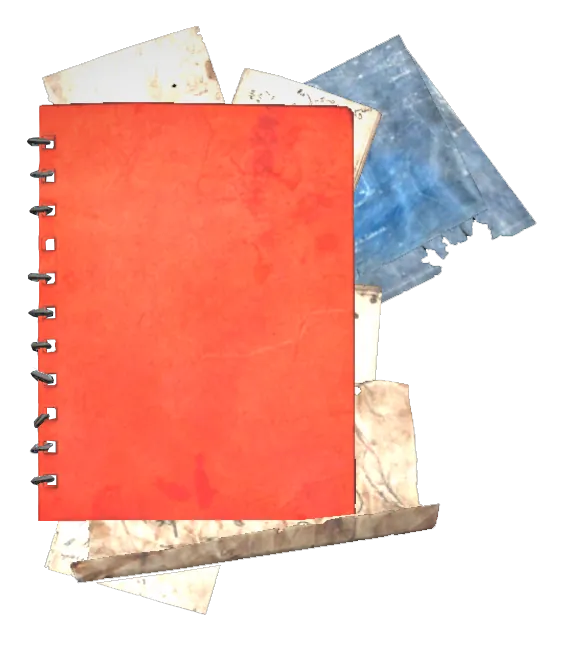
So yeah, that’s my little story about getting and building a Resort Sign in Fallout 76. If you’re looking to spruce up your CAMP, I definitely recommend it. It’s a simple thing, but it makes a difference. Just be prepared to do a little searching for the plan and then again in the build menu, hah!














