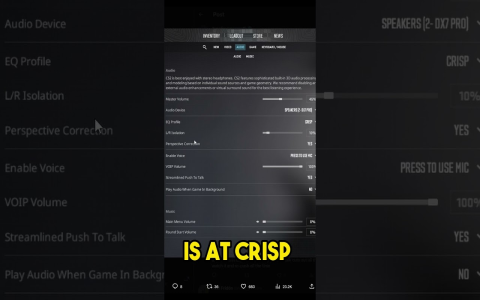Okay, so I decided to mess around with my sound settings for CS2 the other day. Been playing a lot, and sometimes, I swear, I just couldn’t pinpoint where footsteps were coming from. It felt kinda muddy, you know? Explosions were booming, sure, but the subtle stuff felt lost sometimes.
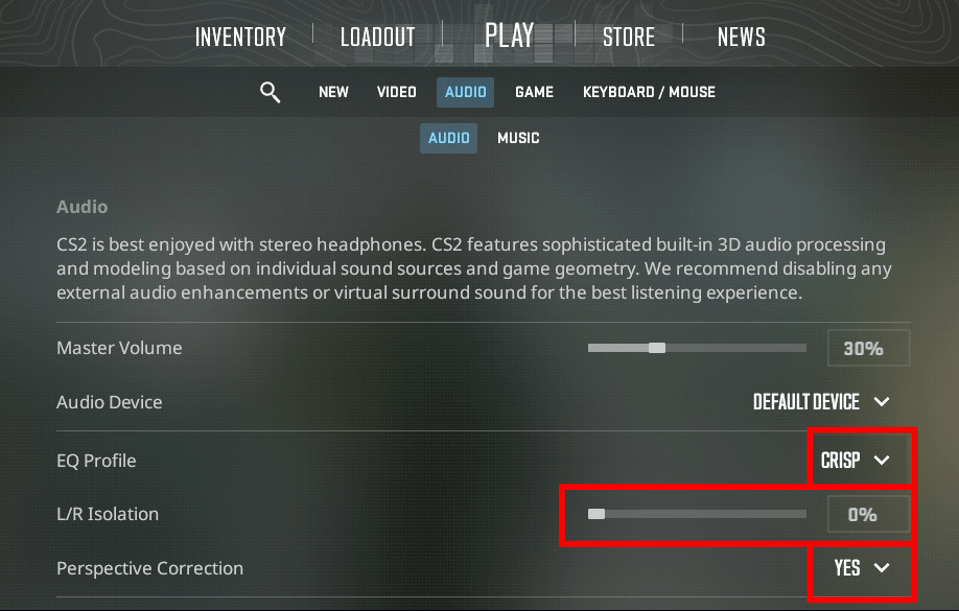
Getting Started
First thing I did was look around my system. I didn’t want to install anything fancy right away. I remembered my motherboard’s audio software had some kind of equalizer built-in. Found it after clicking around in the sound control panel for a bit. It looked like a bunch of sliders, like on an old stereo.
So, I opened up CS2, loaded into an empty server, just running around listening. Then I started fiddling with those sliders. My first thought was, footsteps gotta be higher frequency sounds, right? So I started pushing up the sliders on the right side, the ones labelled with higher numbers like 2k, 4k, 8k Hz.
The Trial and Error Part
Man, the first attempts were rough. I pushed the highs way too much. Yeah, I could hear footsteps a bit better, maybe, but everything sounded super tinny and harsh. Like listening through a cheap speaker. Grenade explosions felt like needles in my ears. Not good.
So, I dialled those back down. Then I thought, maybe the low-end rumble from explosions and general map noise was drowning things out. I started pulling down the sliders on the left, the bass frequencies, like 60Hz, 150Hz. That seemed to help clean things up a bit, but too much and the guns sounded weak, like toys.
- Tried boosting mid-highs (around 1k-4k Hz).
- Tried cutting lows (below 200Hz).
- Listened specifically for footsteps on different surfaces – concrete, wood, metal.
- Listened to distant AWP shots, AK sprays.
- Listened to bomb plant sounds.
It was a lot of back and forth. Run around in-game, alt-tab, nudge a slider, go back in, listen again. Took quite a while, just patiently tweaking small amounts. I wasn’t really scientific about it, just going by ear, trying to find something that felt clearer for those crucial sounds without making the whole game sound awful.
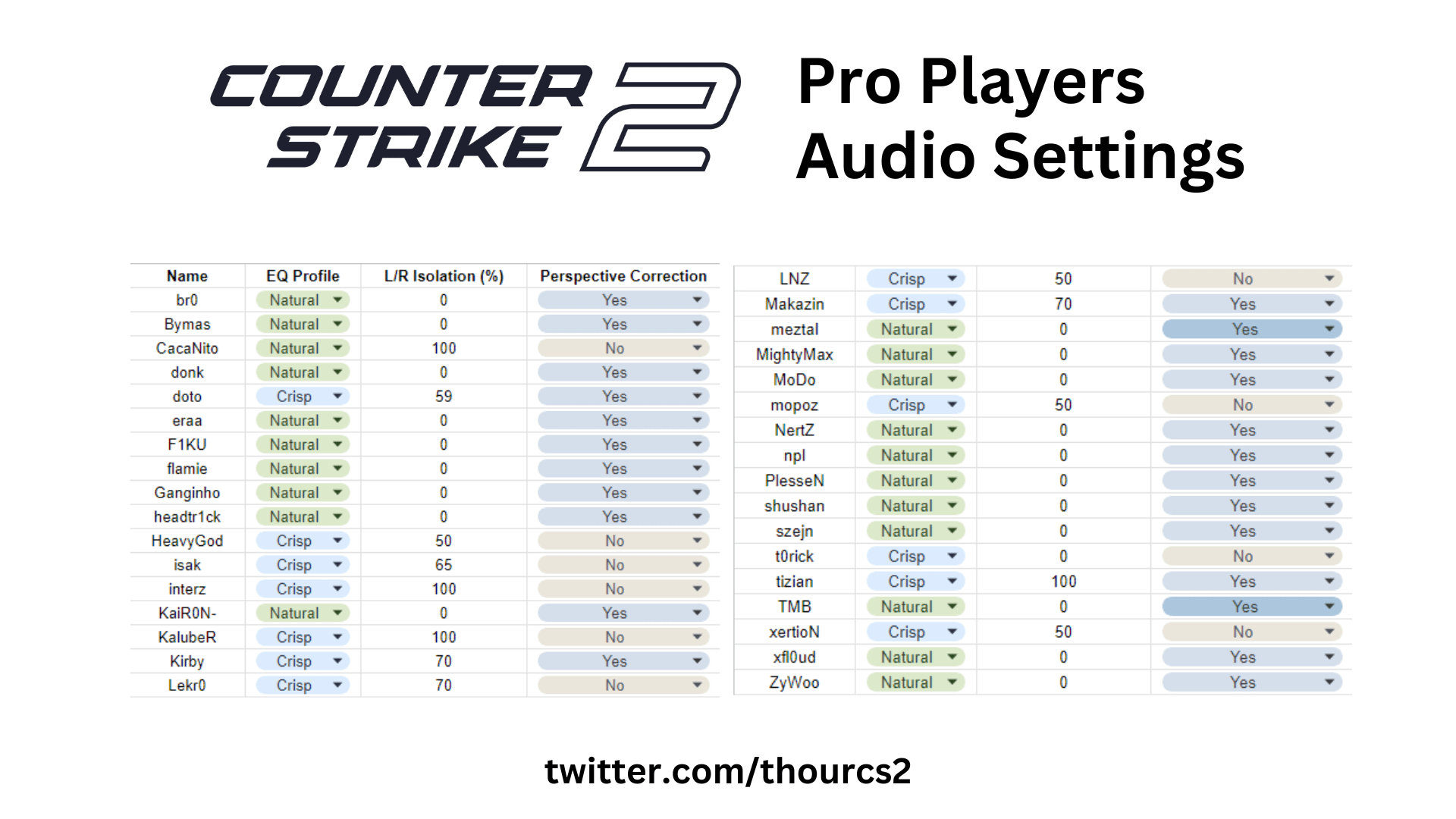
Finding a Balance
After maybe an hour or so of this fiddling, I landed on something that felt… better. Not perfect, probably, but definitely an improvement for me. The key seemed to be a moderate boost in the mid-high frequencies where footsteps seemed to live, and a slight cut in the very low bass to reduce some of the distracting rumble. I didn’t push anything to the max; it was more about gentle adjustments.
The main changes were:
- Slight reduction around 60-120Hz.
- Keeping the mids (like 500Hz-1kHz) pretty flat.
- A noticeable but not extreme boost around 2kHz-6kHz.
- Maybe rolling off the super high stuff (10kHz+) just a tiny bit to avoid harshness.
Testing in Real Games
Then I jumped into some actual matches, deathmatch first, then a couple of competitive games. Honestly? It felt pretty good. I felt like I could locate sounds a little better. It wasn’t a magic bullet, my game sense didn’t suddenly become amazing, but the audio felt cleaner, more focused on the important cues like footsteps and reloads. Gun sounds were still punchy enough, explosions weren’t deafening. It just felt less cluttered.
So yeah, that was my little experiment with the EQ for CS2. Took some time just messing about, but I think I ended up with a profile that works better for my ears and my setup. Worth doing if you feel like the default sound isn’t quite cutting it for you.