Yesterday, I decided to try out “MLB The Show 24” because I hadn’t played a baseball game in ages. First off, I booted up the game and jumped right into a quick match to get a feel for it.
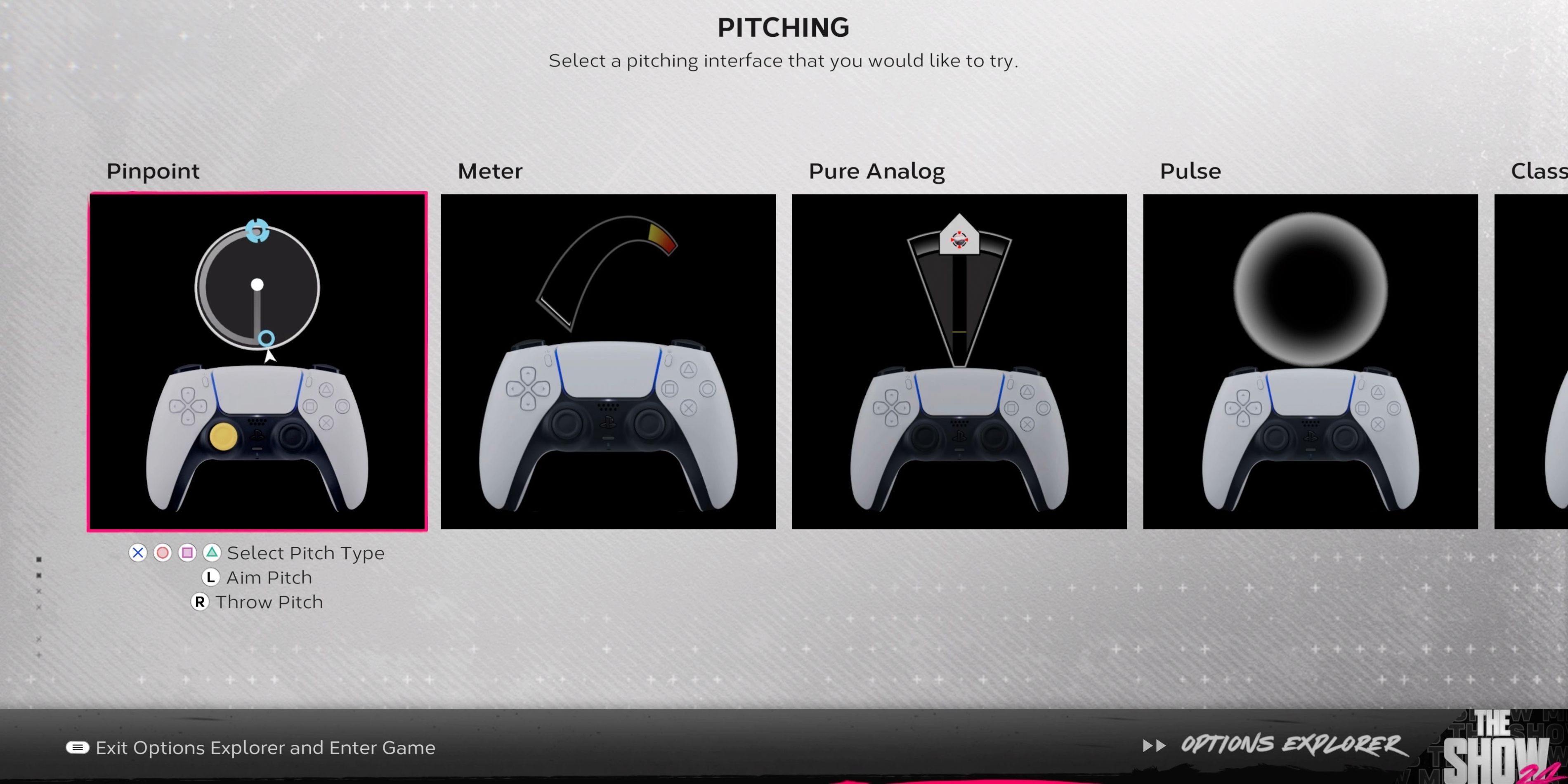
Man, it took me a while to get used to the controls. I started with hitting. The game offers different settings, so I messed around with those for a bit. I tried out the different swing types, figuring out which one felt best. It was pretty cool how you could customize your training to focus on hitting or pitching. I spent some time in a practice mode, just trying to smack the ball consistently.
- Hitting Controls: I started with the basic zone hitting setting, where you move a little reticle to aim your swing. It took some practice, but I started to get the hang of timing my swings to match the pitch.
- Pitching Controls: Pitching was a whole other beast. I experimented with the pinpoint pitching style, which involves tracing a pattern on the screen. It’s tricky, but it feels rewarding when you nail it.
- Fielding Controls: Fielding felt pretty intuitive. I used the button accuracy setting, where you press the button corresponding to the base you want to throw to. It’s simple, but timing is key to avoid errors.
Then, I moved on to pitching. There are a bunch of control schemes for pitching, too. I tried out the pinpoint system, which felt super precise once I got the hang of it. It’s like tracing patterns on the screen to determine the pitch type and location. It felt really satisfying to strike someone out using that method.
After getting comfortable with hitting and pitching, I tackled fielding. That was the easiest part for me. It’s mainly about reacting quickly and choosing the right throw. I didn’t spend too much time on it, but I did play around with the different fielding views to find the one I liked best.
Customizing Your Experience
One thing I really liked was how much you could customize the controls and gameplay. I went into the settings and tweaked the difficulty for both hitting and pitching. I also messed with some gameplay sliders to make the game feel more realistic. It’s great that they give you so much control over your experience.
After a few hours of playing, I felt like I had a decent grasp of the controls. I even managed to win a couple of games, which felt awesome. MLB The Show 24 has a lot of depth to its controls, but it’s not too hard to pick up the basics. It’s definitely a game I’ll keep playing, especially since you can create your own player and work your way up through the minor leagues. That road to the show mode seems like a blast!
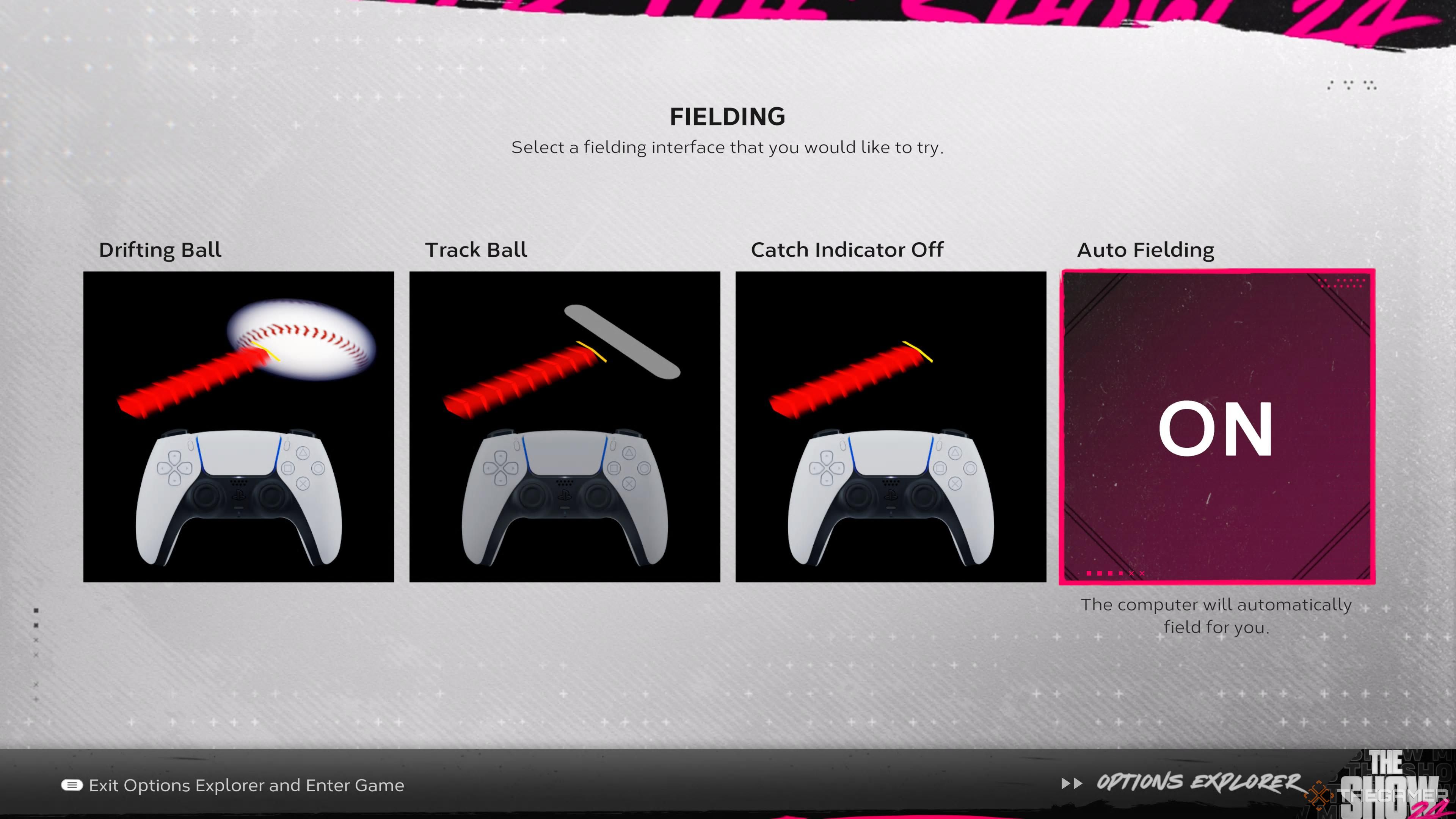
I also learned that you can customize your own player’s skills and perks, which adds another layer of strategy. Plus, there are programs and challenges to complete that help you improve your player’s ratings. It’s a lot to take in, but it makes the game feel really deep and rewarding. Overall, I had a blast playing “MLB The Show 24.” The controls are solid, and there’s a ton of stuff to do in the game. I’d definitely recommend it to any baseball fan, or even someone just looking for a fun sports game to get into.














