Okay, so I’ve been playing fantasy football for years, and one thing that always stressed me out was the draft. What if I got disconnected? What if my kid started screaming right when it was my turn to pick? Nightmare fuel, right? So, I finally figured out how to set up the auto draft feature on the ESPN Fantasy app, and let me tell you, it’s a game-changer. I want to share what I did so no one else has to go through that draft-day panic.

Getting Started
First things first, I opened up the ESPN Fantasy app on my phone. You know, the one with the little football icon. I made sure I was logged into the right account and everything – wouldn’t want to accidentally set up auto draft for someone else’s team!
Finding the Right Spot
Once I was in, I looked at the very bottom for my Leagues section. I saw it was listed and tapped on my league name. Don’t go poking around in the general settings of the app, that is not the target. The autodraft setting is inside your specific fantasy league.
Pre-Draft Rankings – Your New Best Friend
See that “Edit Pre-Draft Rankings” button, or maybe it says something like “Edit Draft Strategy”? That’s what I wanted. I clicked on that, and it took me to a whole new screen where I could see a list of all the players.
Setting My Priorities
This part took some time, but it was worth it. I went through the player list and started ranking them. Basically, I was telling the app, “If I can’t make a pick, grab this guy first, then this guy, then this guy…” It’s like making a shopping list, but for football players. I made sure to prioritize the positions I needed most. For me, it was running backs first, then wide receivers, then quarterbacks, and so on.
You can drag and drop the players to reorder them. It’s pretty intuitive, like most apps these days. Just tap and hold, then move them up or down the list. I spent a good chunk of time tweaking this, making sure I had my favorite sleepers way up high in case the app needed to make a pick for me.
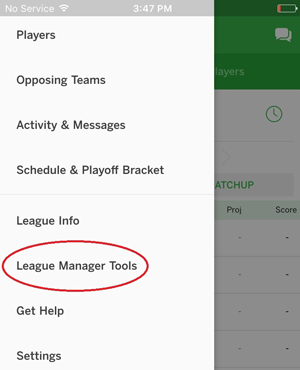
Saving My Masterpiece
After I was happy with my rankings (and double-checked, and triple-checked!), I made sure to hit that “Save” button. You should see a notification that confirms your changes. If you don’t save it, all that work is for nothing! I learned that the hard way once…don’t be like me.
Also set a maximum number of players for a position, like having no more than 2 people on QB, no more than 3 on RB, etc. It makes things clear.
Feeling Secure
And that’s it! Seriously, it’s that easy. Now, even if my internet cuts out during the draft, or I have to run and change a diaper, I know my team won’t be totally messed up. The app will just pick the highest-ranked player available on my list. It’s like having a co-pilot for your fantasy team. I feel so much better, take it from me!














