Okay, so, eFootball 2024 on my phone, right? I was hitting this wall where my save data kept vanishing. Super frustrating, especially after grinding for ages to build a decent team.
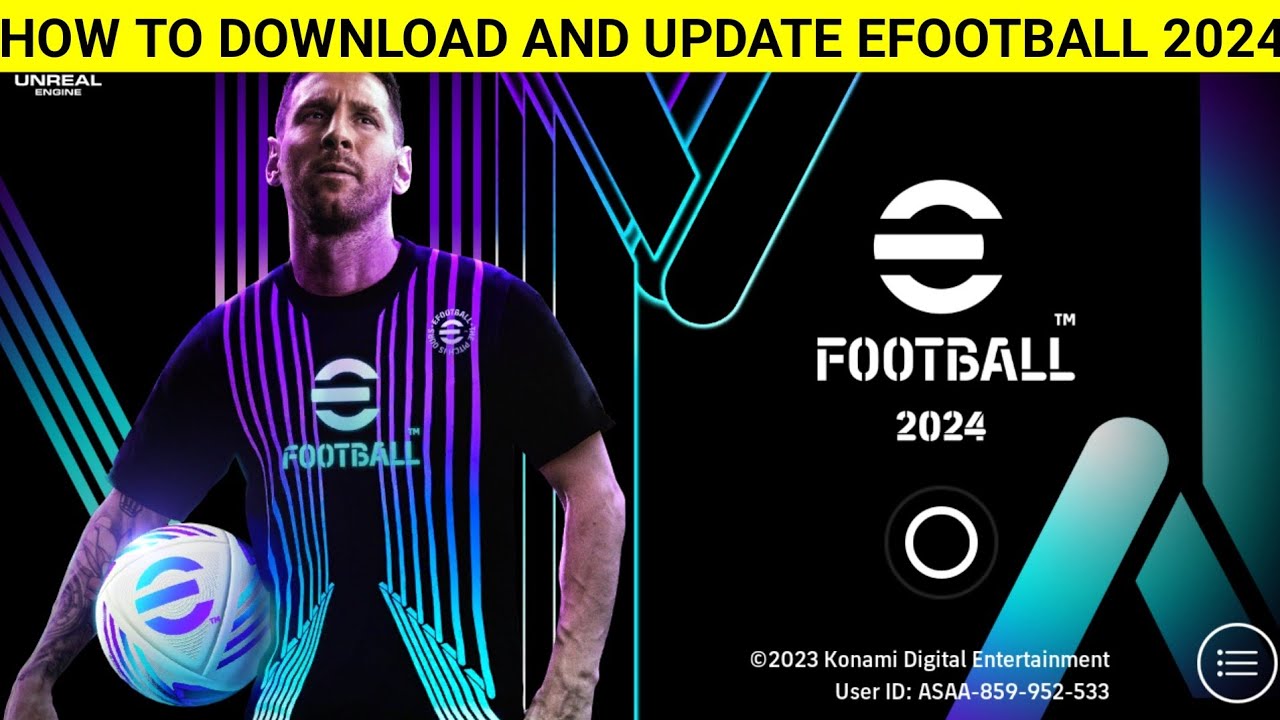
First thing I tried was the obvious stuff. I made sure I was logged into my Konami ID. Seems simple, but sometimes you accidentally log out and the game just starts fresh. Double-checked it in the settings menu, yup, definitely logged in. Still losing progress though.
Then, I started looking into the cloud saving. eFootball, like, should automatically sync your data to the cloud, but it wasn’t working for me. So, I went into the game’s settings again (yeah, I spent a lot of time there), and I manually triggered a cloud save. You have to go into the “Data Transfer” option and choose to upload your current save. Did that, crossed my fingers, and… still nothing! Lost my team again after a couple of matches.
I figured maybe it was a storage issue. My phone’s pretty old, and it’s always nagging me about space. So, I cleared out a bunch of junk – old photos, unused apps, the usual. Made sure eFootball had plenty of room to breathe. I also checked if the game itself needed an update. Went to the Google Play Store, and there was one! Updated the game, thinking this had to be it. Nope. Save data gone. Gah!
Next step, I uninstalled and reinstalled the whole damn game. It’s a pain in the butt ’cause it’s a huge download, but I was desperate. After the reinstall, I made sure to log in immediately with my Konami ID and let the game sync. Played a few matches, and this time, it seemed to be working! But, I wasn’t convinced yet.
Here’s where things got a little weird. I noticed that the game seemed to be losing progress whenever my phone’s battery got low. Like, if I was playing with, say, 15% battery and the phone died, that’s when the save data would vanish. So, I started making it a point to always charge my phone before playing eFootball. And guess what? It actually worked!

I don’t know why a low battery would mess with the cloud save, but for me, that was the key. Now, I make sure my phone’s at least 50% charged before I even think about opening the game. Haven’t lost my team since. Touch wood!
Here’s a quick recap of what I did:
- Double-checked Konami ID login.
- Manually triggered cloud saves.
- Cleared phone storage.
- Updated the game.
- Reinstalled the game.
- Kept my phone charged while playing.
Seriously, that last one was the game-changer. Hope this helps someone else avoid the same headache! Good luck!