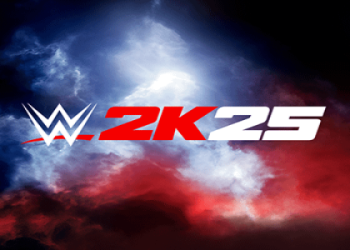Okay, so, I messed with something called “CMOS” on my computer the other day. Let me tell you the whole story.

It all started when my computer was acting up. It wouldn’t turn on properly. It was like, stuck. A friend suggested I should try resetting the CMOS. To be honest, I wasn’t sure what it was. But I did some digging, and it sounded like something that might help.
So, I found some articles that told me what to do. I followed the guide. It said to turn off the computer and unplug it. I did that, it was easy. Then, I needed to open up the computer case to get to the motherboard. That’s where things got a bit tricky because I’m not very good with this. But I tried.
After I opened the case, I found the CMOS battery, which looks like a watch battery. The article mentioned about a jumper. I had a hard time finding it. But eventually I found it near the battery. I shorted the two pins using a screwdriver. The article said to do this for about 5-15 seconds. I held it there for about 10 seconds, just to be sure.
After that, I carefully put everything back together. I plugged the computer back in and turned it on.
-
First try
To my surprise, it didn’t work immediately. I was a little worried, but I didn’t give up just yet.
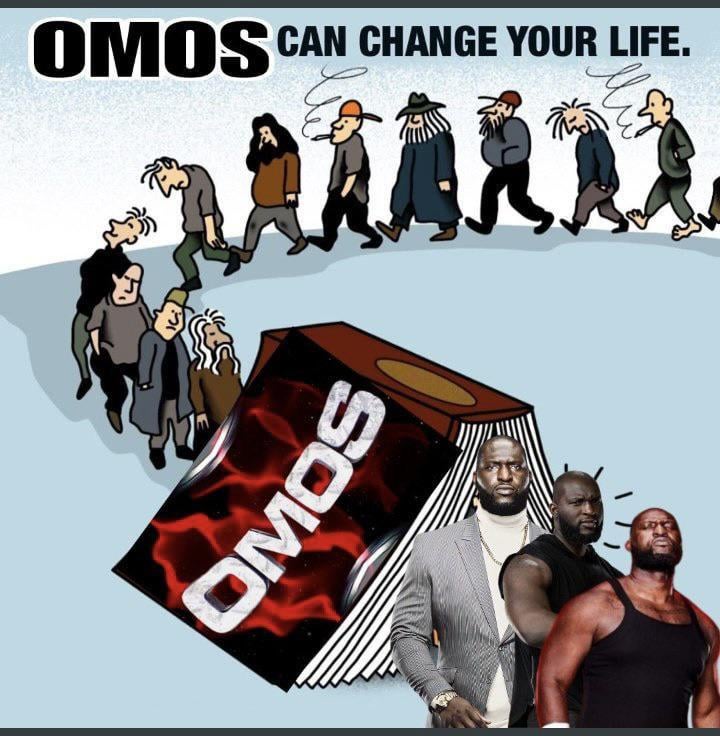
-
Second try
I decided to try again. I repeated the whole process, making sure I followed each step carefully. This time, when I turned the computer on, it actually worked! It booted up like normal, and I was so relieved.
It was a bit of a learning curve for me, dealing with the hardware and all. But now, I understand what resetting the CMOS means. It’s like giving the computer’s basic settings a fresh start. I’m glad I tried it, even though it was a bit scary at first. Now I know how to do it if I ever face a similar issue in the future. And I’ve definitely learned a lot more about how computers work!