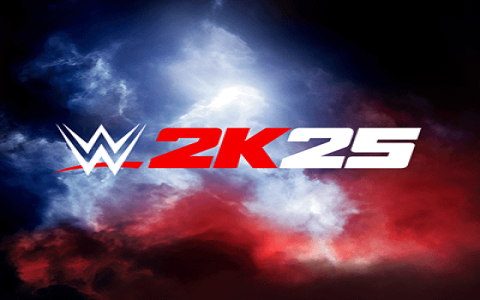Alright, so today I’m gonna walk you through how I messed around and got Cody Rhodes’ entrance music working for… well, let’s just say a project. It wasn’t easy, lemme tell ya.

First off, I started by trying to find a clean version of “Kingdom.” You know, the one Downstait does. Youtube was the first stop. Downloaded a few versions, but they all had crowd noise or commentary. Ugh.
Next, I dug around on music streaming services – Spotify, Apple Music, the usual suspects. Found the official track, cool. But then I hit the paywall trying to download it in a usable format. No dice.
So, I went the… less official route. Hit up some of those “free music download” sites. Risky, I know, but desperate times. Found a couple, scanned ’em for viruses (always!), and downloaded what seemed like a decent version. Still had some crowd noise, though. Dammit.
That’s when I fired up Audacity. I’m no audio engineer, but I can usually fumble my way through some basic noise reduction. Spent a solid hour trying to clean up the track, removing the worst of the crowd noise and evening out the levels. It was better, but still not perfect.
Then came the hard part. The part where the music hits RIGHT when he walks out. Getting the timing right was crucial. I watched a bunch of Cody’s entrances, frame by frame sometimes, trying to figure out the exact beat where the music explodes.
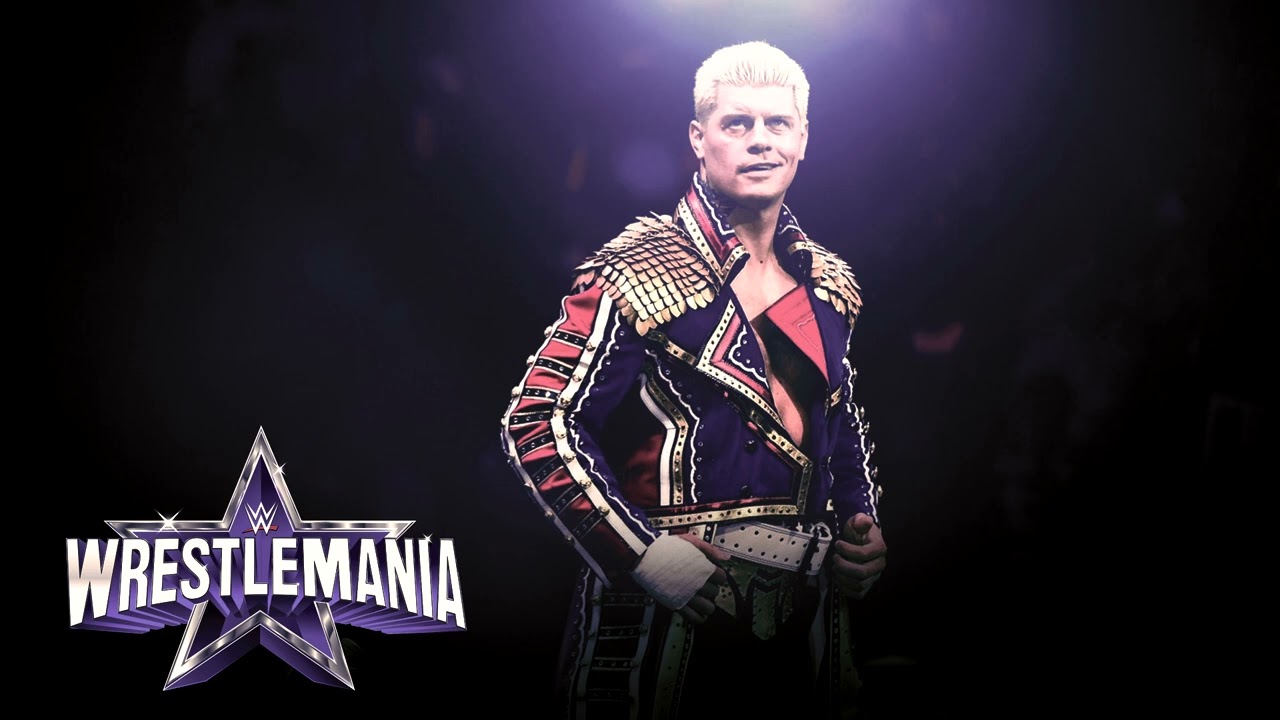
I ended up chopping the track a few times in Audacity. Added a fade-in to make the start smoother. Exported it as an MP3, tested it, tweaked it, tested it again. Repeat, like, a million times.
Finally, after way too many hours, I had something that was… acceptable. It wasn’t perfect, but it was close enough for what I needed. The timing was decent, the music was relatively clean, and it kinda gave you that “American Nightmare” vibe.
Lessons learned:
- Finding clean audio is way harder than it should be.
- Audacity is your friend.
- Timing is everything.
Would I do it again? Maybe. But next time, I’m hiring a professional audio editor. My ears are still ringing.