Alright, let’s talk about figuring out how much space Zenless Zone Zero, or ZZZ, takes up on mobile. I was curious myself, ’cause phone storage is always a battle, right? My phone’s getting on a bit, so I needed to know if I even had a chance.
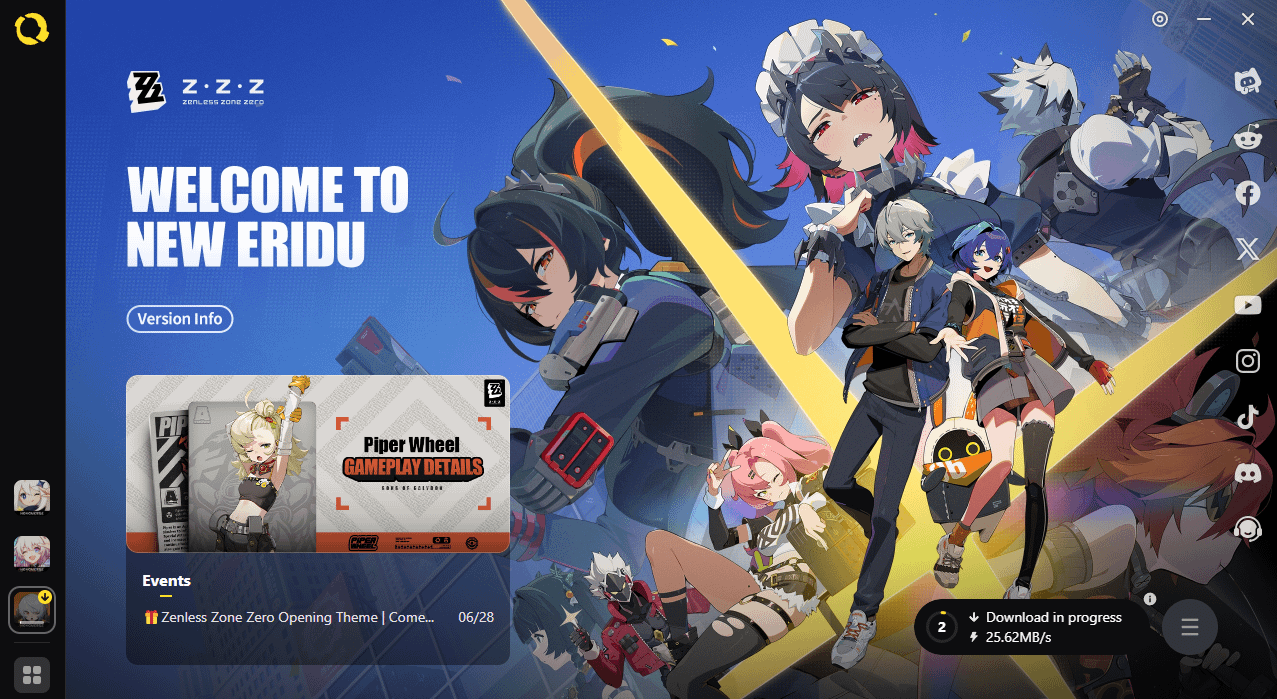
So, the first thing I did was grab my phone. Makes sense, doesn’t it? I went straight to the app store. Typed in “Zenless Zone Zero”. Found the listing pretty easy. Sometimes they put the size right there on the page, but often it’s just a small number for the initial app download, not the real size after it pulls down all the game data.
Yeah, the store page showed a number, I think it was maybe around 1 or 2 Gigabytes? Something like that. But I knew, from playing other big games like this, that’s never the whole story. That’s just the installer, basically.
Digging Deeper
I remembered they usually let you pre-download these big releases. So, I started looking around online, checking out some community spots where players were talking about the game. Didn’t look at official websites directly, more like forums and fan groups, you know, where people share real experiences.
People were already discussing the pre-download. Saw some screenshots folks shared. That gave me a better idea.
- Found discussions mentioning the initial download size from the store.
- Then saw talk about the in-game download size after you launch the app.
- Finally, figured out the total space needed after everything is installed and unpacked.
It seems like the process is usually like this:

First, you download the app itself from the store. Like I said, maybe 1-2 GB.
Second, you open the game, and boom, it starts downloading the main resources. This is the big one. From what I gathered, this part could be anywhere from 8 to 10 GB, maybe more depending on your device and settings (like if you download high-res packs).
Third, once it’s all downloaded, the game installs and unpacks everything. This means the final space it takes up on your phone is often a bit bigger than just adding the two download sizes together.
The Final Verdict (Sort Of)
So, putting it all together, from what I could figure out based on the pre-download info floating around, you’re looking at needing a good chunk of free space. I’d say you realistically need around 10 to 13 GB of free storage available before you even start.
To be safe, I always recommend having even more. Games always get bigger with updates and patches. So, my personal rule of thumb? If the game needs about 12 GB, I’d make sure I have at least 15 GB free, maybe even 20 GB if I can manage it, just so I don’t have to worry about it later.

It’s definitely not a small game, that’s for sure. Needed to clear out some old photos and apps myself before I could even think about installing it. But yeah, that was my process – checking the store, then digging into what people were saying about the pre-download to get a real-world estimate. Always better to check beforehand!











