Alright, so let me tell you about this “quarterback headset” thing I messed around with. It’s kinda cool, kinda janky, but hey, that’s how you learn, right?
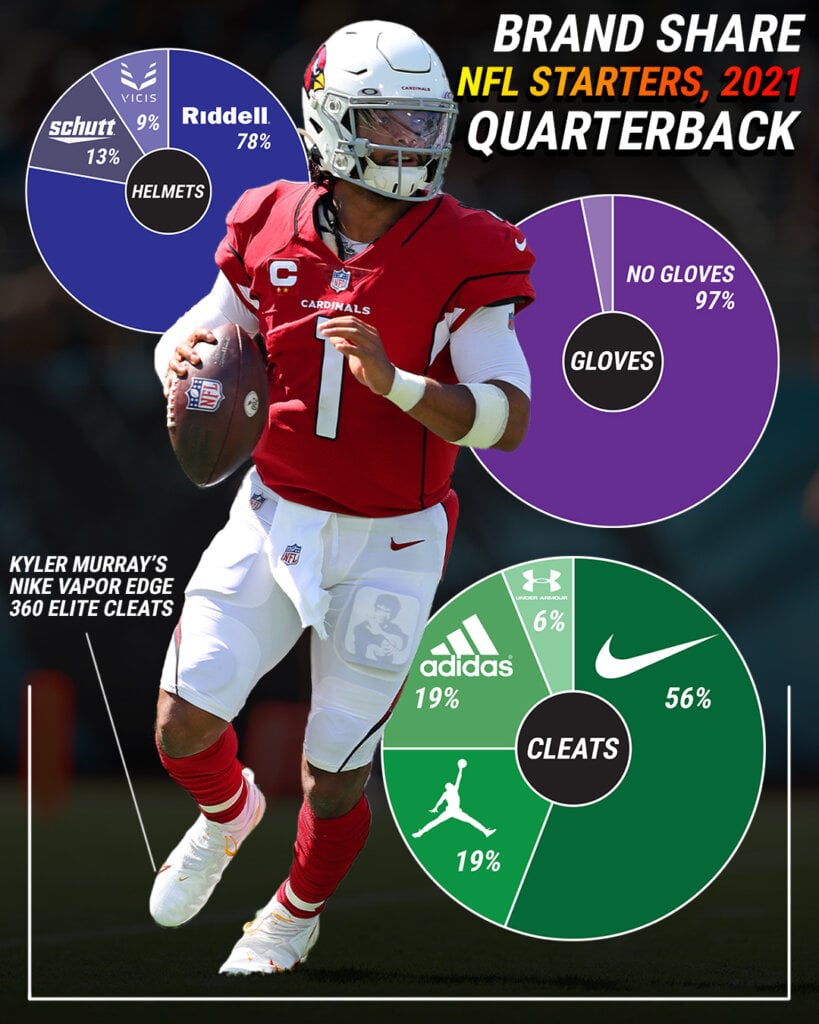
The Idea
Basically, I wanted to rig up a system where I could talk to someone, like, really clearly and in real-time, even if there was a bunch of noise around. Think football sidelines, loud factories, stuff like that. The idea of a quarterback headset just stuck in my head, so I went with it.
Gathering the Gear
First, I started scrounging. I grabbed a cheapie pair of over-ear headphones with a built-in mic from Amazon. Nothing fancy. Then, I dug around in my junk drawer and found an old Raspberry Pi I hadn’t touched in ages. Figured that could be the brains of the operation. I also needed some wires, resistors, and a little push-to-talk button. Oh, and a power bank to make it portable.
The Hack Job Begins

Okay, so the first thing I did was tear apart the headset. I needed to isolate the mic and speaker wires. This was a little hairy because everything was tiny and glued together. I ended up using a heat gun to soften the glue and carefully pried everything apart. After a bit of soldering, I had the mic and speaker wires exposed and ready to go.
Next, I hooked up the push-to-talk button. This was simple enough. One side went to ground, and the other went to a GPIO pin on the Raspberry Pi. I needed to figure out which GPIO pin, so I just used a multimeter to test for continuity when the button was pressed. Trial and error, baby!
Pi Time
Now for the fun part – programming the Raspberry Pi. I booted it up and installed a lightweight Linux distro. Then, I used Python with the `*` library to read the state of the push-to-talk button. When the button was pressed, I wanted the Pi to start recording audio from the mic and send it over the network. When the button was released, it would stop recording and send the audio.
I used `pyaudio` to handle the audio recording and playback. I set up a simple UDP socket to send the audio data to another computer. On the receiving end, another Python script would listen on the UDP socket and play the audio through the speakers.

The Sticking Points
Man, I ran into a bunch of snags. Latency was a huge problem. There was a noticeable delay between when I spoke into the mic and when the audio played on the other end. I tried tweaking the buffer sizes and the sampling rate, but I couldn’t get it low enough for real-time communication. Also, the audio quality was terrible. Lots of static and noise. I messed around with filters and noise reduction techniques, but it was still pretty rough.
Another issue was the power consumption. The Raspberry Pi was sucking down juice like crazy. The power bank I was using only lasted for a couple of hours. I needed to find a way to optimize the code and use a more efficient power source.
The (Somewhat) Working Prototype
After a lot of tweaking and cursing, I got a somewhat working prototype. I could talk to someone, but there was still a delay and the audio quality wasn’t great. The battery life was also a major issue. But hey, it was a start!
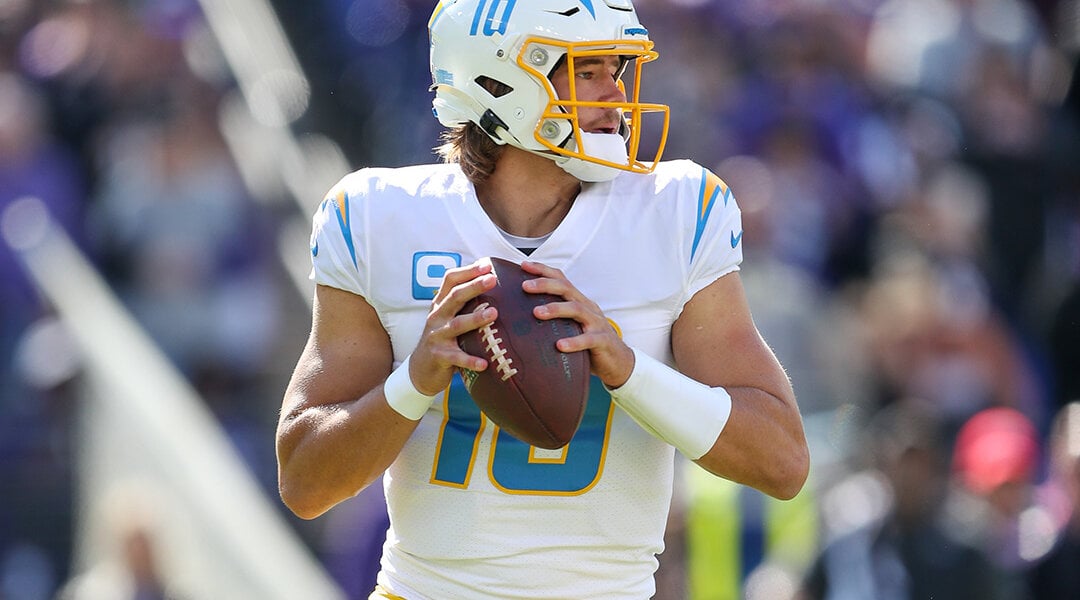
What I Learned
This project taught me a lot about audio processing, networking, and embedded systems. I realized that real-time audio communication is way harder than it looks. I also learned the importance of optimizing code for performance and power consumption. It was a fun and challenging project, and I’m definitely going to keep tinkering with it.
Next Steps
If I were to continue this project, I’d focus on reducing latency, improving audio quality, and optimizing power consumption. I might also explore using a different platform, like a dedicated audio codec chip, to handle the audio processing. Who knows, maybe one day I’ll have a fully functional quarterback headset!














