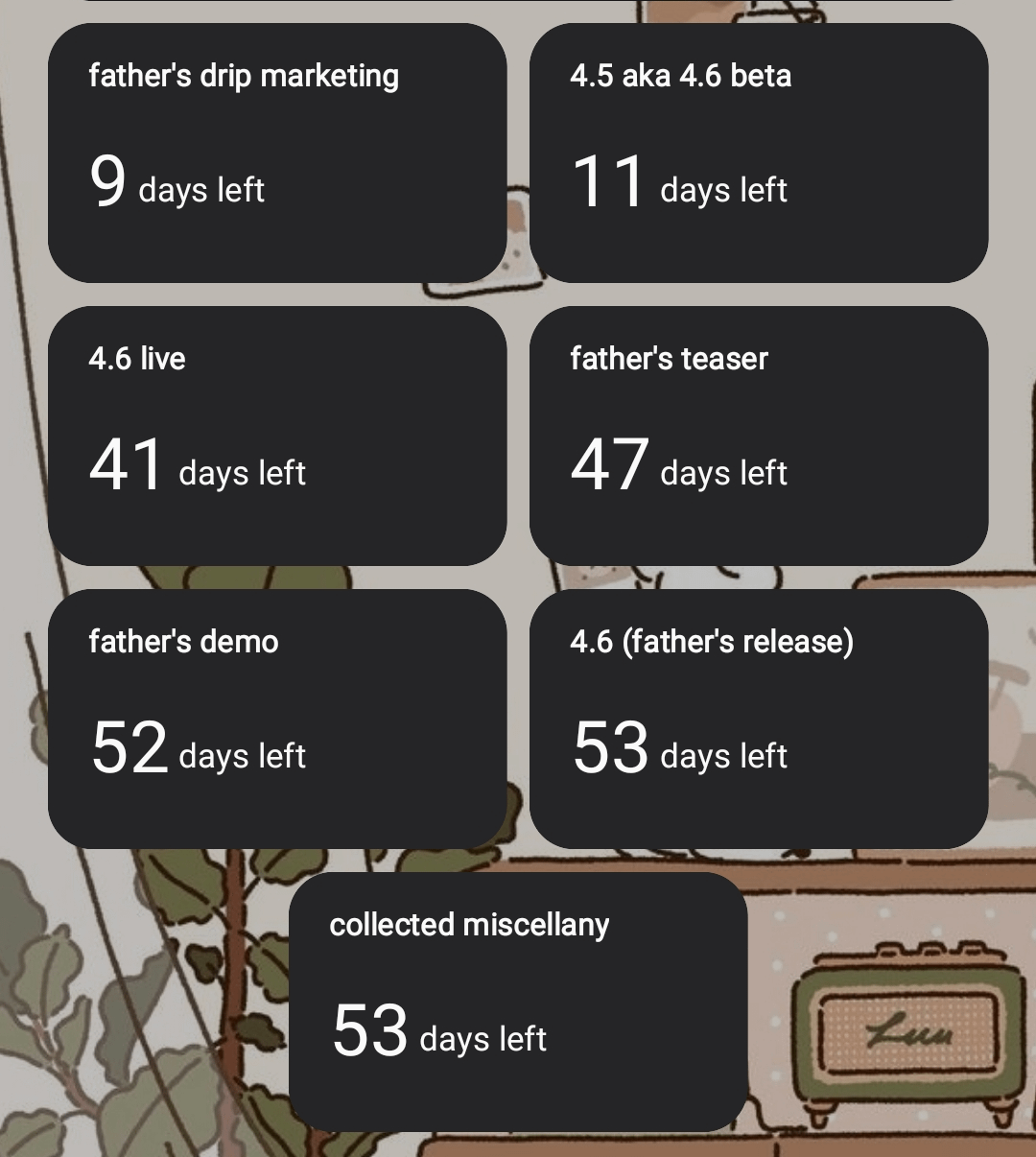Alright, so I got this idea stuck in my head the other day. You know how it is when you’re really looking forward to something? In my case, it was Arlecchino’s release. The wait felt like ages, and I kept checking the clock, checking forums, you get the picture. I figured, why not channel that energy into something, like, productive? Ish?

So, I decided I’d make my own little countdown timer for her. Nothing fancy, just something simple I could have sitting there, ticking away the seconds. Seemed like a fun little project to keep my hands busy instead of just refreshing pages all day.
Getting Started
First thing, I needed the actual date and time. Had to do a bit of digging around, checking official announcements and timezone conversions. You know how tricky that can be, making sure you’ve got the exact moment. Got that pinned down, finally.
Then, I fired up my usual text editor – the one I use for jotting down notes or messing with code snippets. I wasn’t aiming for anything groundbreaking here, just plain old web stuff. HTML to structure it, CSS to make it not look completely awful, and a sprinkle of Javascript to make the numbers actually count down.
The Countdown Logic
This part took a bit of fiddling. Basically, I needed the script to:

- Know the target date and time (Arlecchino’s arrival!).
- Know the current date and time.
- Figure out the difference between the two.
- Break that difference down into days, hours, minutes, and seconds.
- Keep updating it every second.
Sounds simple, right? Well, let me tell you, getting those time calculations right, especially dealing with time zones and making sure it updated smoothly without freaking out… that took a few tries. Had this weird bug at first where the minutes would jump strangely. Spent a good while scratching my head over that one.
Making it Look Decent
Once the numbers were ticking correctly (mostly), I wanted to add a bit of flair. Didn’t want just plain text. Found a cool picture of Arlecchino – gotta have the lady herself there, right? Made that the background.
Then I played around with fonts and colors. Tried to make it match her aesthetic a bit, you know? Dark reds, blacks, something sharp. Nothing too complicated, just enough to make it look intentional. Centered the text, made the numbers big enough to see easily. This part was mostly trial and error, tweaking values, reloading the page, tweaking again. Took longer than I expected, just nudging things around until they felt right.
The Finish Line
After a bit more testing – making sure it didn’t break if you left it running for a while, checking the calculations one last time – I called it done. It wasn’t the most complex thing I’ve ever built, not by a long shot. Just a simple page with a picture and some numbers ticking down.
But hey, it worked! It was my little Arlecchino countdown. Kinda satisfying to see it there, knowing I’d put it together myself. It definitely made the wait a bit more bearable, having that little visual reminder ticking away. Plus, it was a nice way to spend an afternoon, just focusing on a small, achievable goal. Kept my mind off hitting refresh every five minutes, at least for a little while.