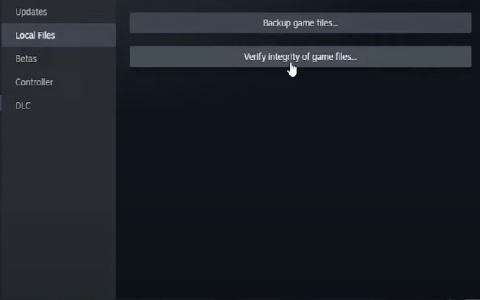Okay, so I was super hyped to finally play Wuthering Waves. I’d been seeing all the trailers and gameplay, and it looked amazing. I went to the official site, clicked the download button, and… nothing. Well, not nothing, it started downloading, but it was painfully slow. Like, we’re talking dial-up speeds in the age of fiber optics.
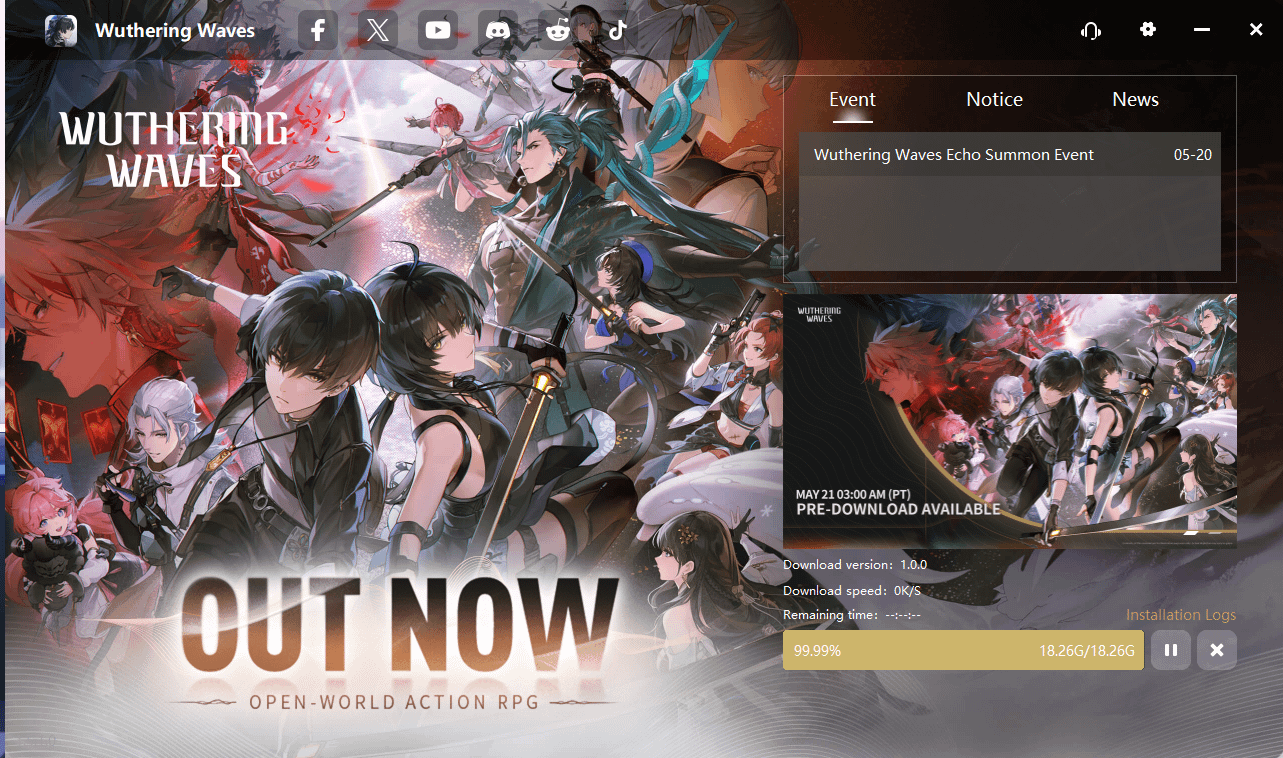
I tried pausing and resuming the download a few times, hoping that would kickstart it. Nope. Still stuck.
Then, I remembered some folks online mentioning issues with the launcher. I’d been trying to download it through the official launcher, so I figured, might as well try something different.
Troubleshooting Time!
- First, I completely closed the launcher. Made sure it wasn’t running in the background or anything.
- Then, I went into my downloads folder and find the installer which I have downloaded before and run it, it took some time.
- Then,I also ran the game as administrator.
- And, It works!
I have no Idea what exactly happened, but download is smooth now!
Seriously, if you’re having download issues, mess around with the way you download the game. I tried many difference ways and final find this method.