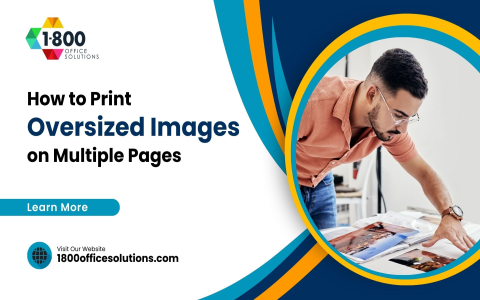Today, I spent the whole afternoon working on the banner, and man, it was a journey!
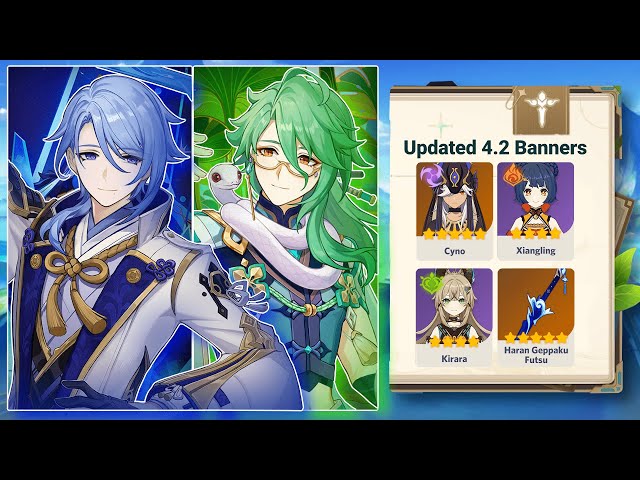
Getting Started
First things first, I needed to figure out what this banner was even for. After a bit of digging around, I realized it’s for the homepage to promote our new summer collection. Cool, got it. I sketched out a few rough ideas on a piece of paper – just some boxes and where I thought the text and images should go. Nothing fancy, just to get my brain moving.
Finding the Right Images
Next up, I needed some eye-catching images. I spent a good chunk of time browsing through our stock photo library. I was looking for something summery, vibrant, and, most importantly, something that would make people want to click. I ended up picking three different options, just in case the first one didn’t work out.
Putting It All Together
With my images chosen, I fired up my trusty old image editor. I started by creating a new canvas with the correct dimensions for the banner. Then, I dragged in one of my chosen images and started playing around with the positioning. I resized it, cropped it a bit, and made sure it looked good within the banner space.
Adding the Text
Of course, a banner needs some text! I added a text layer and started experimenting with different fonts and sizes. I wanted something that was easy to read, but also stylish and attention-grabbing. I went with a bold, sans-serif font for the main headline, and a slightly smaller, lighter font for the sub-headline. It took a few tries to get the wording just right – short, snappy, and to the point.
Colors and Effects
Now for the fun part – making it all look pretty! I played around with the color palette, choosing colors that complemented the image and fit with our brand. I added a subtle gradient to the background to give it a bit of depth. And I even added a slight drop shadow to the text to make it pop.

Tweaking and Refining
After all that, I took a step back and looked at the whole thing. It was looking pretty good, but something felt a little off. I spent some time tweaking the colors, adjusting the text placement, and generally fiddling with things until it felt just right. It’s amazing how much difference a few small changes can make!
Final Result
Finally, after all that work, I had a banner I was happy with! It was bright, engaging, and conveyed the message perfectly. I saved it in the correct format and sent it off to the team. Feeling pretty good about myself, I gotta say!