Okay, so I’ve been messing around with this thing called Astro, and I wanted to share my experience with building a somewhat unique feature: a ring component. Here’s how it went down.
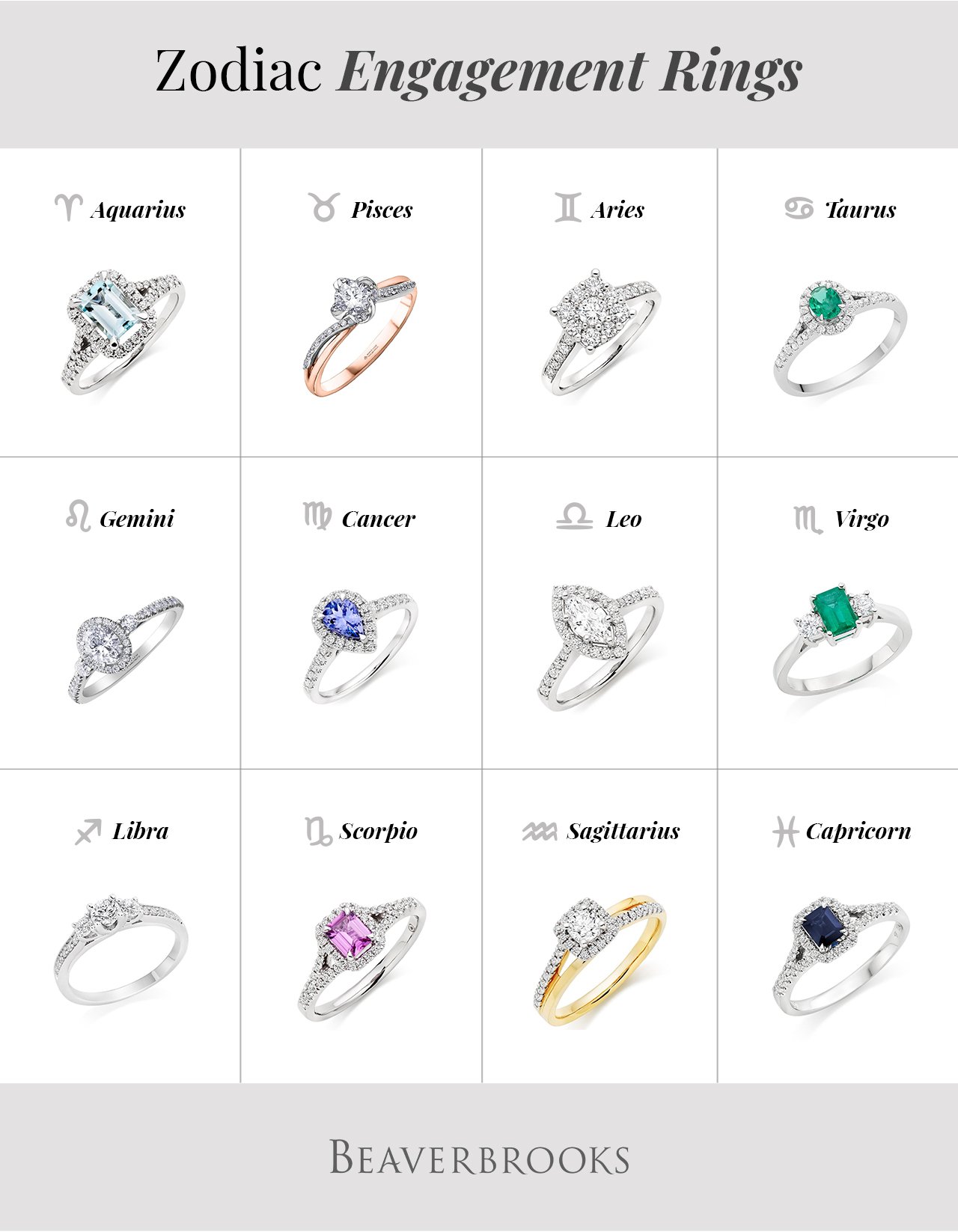
First off, I needed to set up my Astro project. I’ve done this a few times before, so it wasn’t too bad. I just ran the usual command to create a new project, picked my options, and I was good to go. Nothing fancy there.
Getting Started with Components
Next up, I started thinking about how to structure this ring component. In Astro, you work with these .astro files, which are kind of like a mix of HTML and JavaScript. I created a new file called in my components folder. That was easy enough.
Building the Basic Structure
Inside this file, I started by laying out the basic HTML structure. I knew I needed a couple of div elements to create the ring shape. I ended up with something like this:
-
Main container: This would hold the entire ring.
-
Inner circle: This would define the inner part of the ring.

It was pretty simple, just two nested divs.
Styling the Ring
Now came the fun part – styling! I added some CSS to make these divs actually look like a ring. I played around with border-radius to get that circular shape and used different border widths to define the ring itself. It took a bit of tweaking, but eventually, I got it to look just right. I also messed with colors and sizes to make sure it looked good on the page.
Making it Dynamic
I didn’t want just a static ring, though. I wanted to be able to customize it. So, I used Astro’s props feature to pass in things like color, size, and maybe even the thickness of the ring. This way, I could reuse the component with different styles. This part was a little tricky, figuring out how to pass the props and use them in the CSS, but I got it working.
Putting it to the Test
Once I had the component built, I imported it into one of my pages. Seeing it on the actual page was pretty cool. I tried out different props to see how it would change, and it worked like a charm! It felt really satisfying to see my custom component in action.
The Final Touches
After using it a bit, I noticed a few things I could improve. I added some default values for the props, so the component would still look okay even if someone didn’t pass in all the customization options. That was a nice touch, I think.

Overall, building this ring component in Astro was a fun little project. It wasn’t too complicated, but it gave me a good chance to play around with Astro’s features and learn a bit more about how it all works. If you’re thinking about trying out Astro, I’d say go for it! It’s pretty cool to work with.














